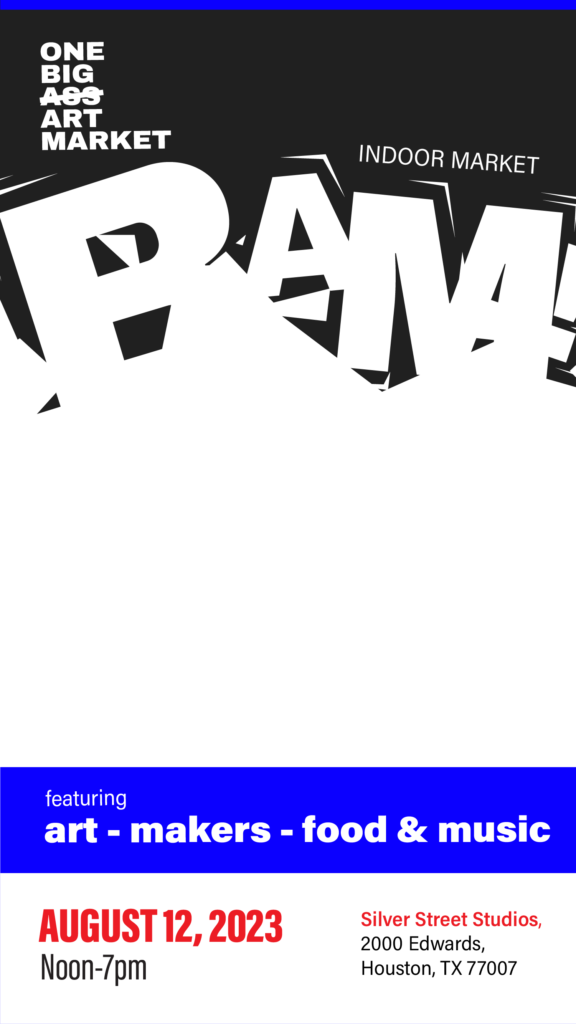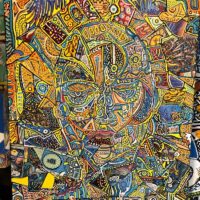Graphics for Artists
BAM!
Below find for your use – copy to use, graphics for posts, stories on social media, web & email.
1. Square Graphics
2. Banner
3. Stories ready to go, just add music!
4. Story templates, insert your own image or art!
Copy & Paste social media details here.
BAM! Big Ass Art Market
Saturday, August 12, Noon – 7 p.m.
Silver Street Studios Warehouse
2000 Edwards St.
Free to the Public
@1stsatartmarket @thefolkmarket @artvalet
#firstsaturdayartsmarket #thefolkmarket #heightsartist #sawyeryards #houstonartist #houstonartmarket #houstonartscene
1) Square Graphics – good for newsfeeds






2) Facebook-sized banner

3) Stories – IG or FB click to open in new window and save
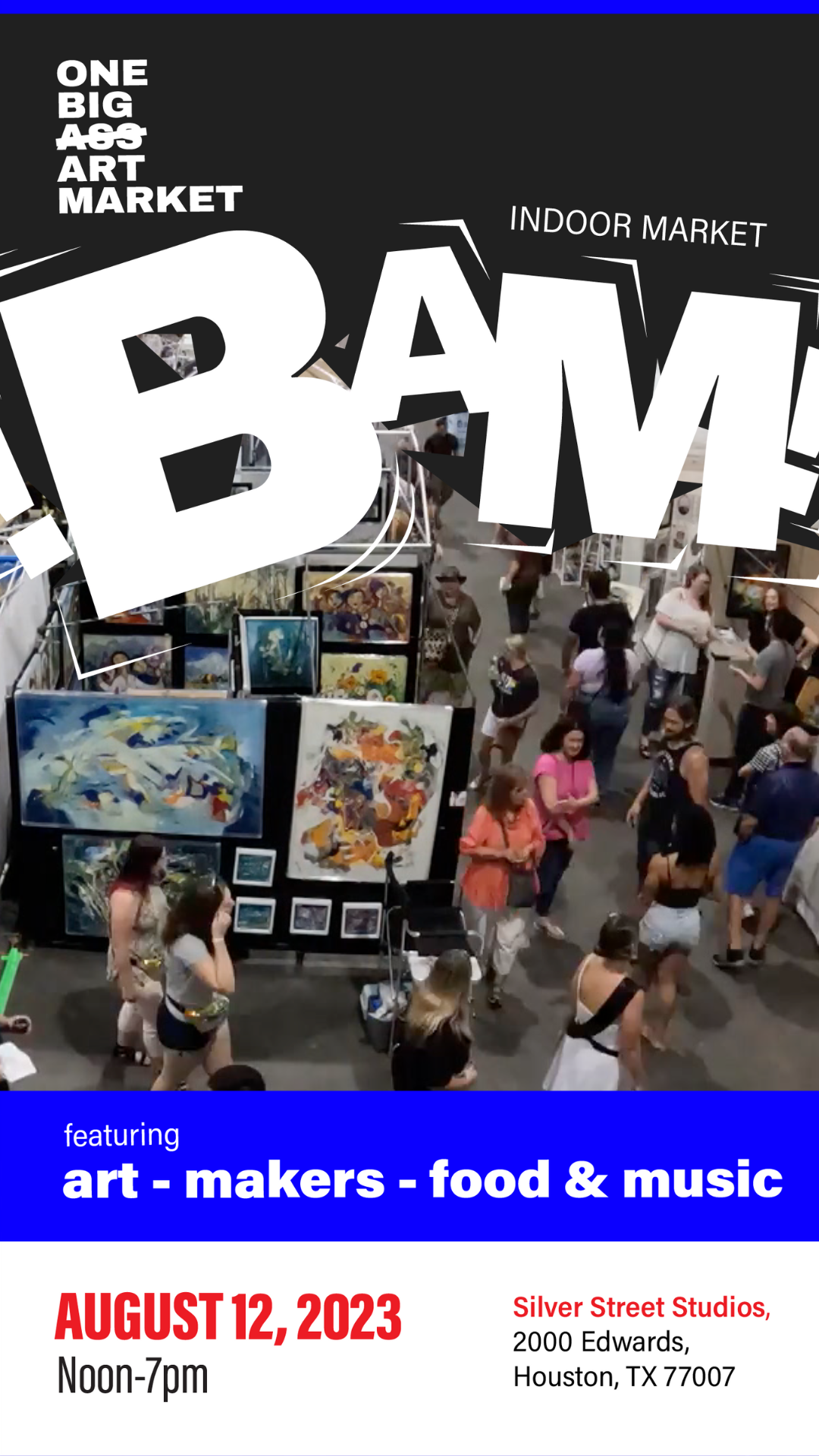

4) IG Story Templates
How to use the story posts/template
Thanks to Omar for the graphics and directions here!
- Save the template to your photos, I would create a folder for easy access.
- Go to your instagram stories, select a photo or video you want to use the template with.
- Go to your photos, copy the template. (there is an option inside of instagram that lets you add a photo on top of what ever photo of video you plan on posting).
- Go back to instagram story you created and paste it onto the photo or video you chose. (this is without posting the story yet).
- And then you can resize to the size of the screen.
- Optional. add music.
- Tag the first and second saturday art market and any other account linked to the event. (tagging the accounts gives them access to be able to share your post on their stories.)
- And share the story.